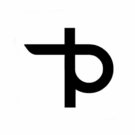Wow! Did you know that, on average, we touch our smartphones 2,617 times a day? That’s a whole lot of battery drain. In today’s ever-connected world, keeping your smartphone charged has become an everyday chore. Well, sweat-worry not; I got your back! Welcome to the ultimate guide for smartphone battery optimization. Power user burning through your battery by lunch, casual user trying to just make it through the day without hunting for an outlet, these are going to revolutionize your thoughts about battery life. Want to learn secrets to a longer-lived smartphone battery? Time to dive into the guide!
Key Battery Saving Techniques
Mastering Screen Settings for Power Efficiency
- Dim Screen Brightness: 50-75% will yield significant savings. Your screen is, without a doubt, the single biggest battery hog; simple tweak, magic results!
- Join the dark with dark mode: Enable dark mode in order to reduce the power consumption of an OLED screen. It may be easier on your eyes!
- Timeout tactics: Set a shorter screen timeout – 30 seconds is optimum. Every second counts when it comes to battery life!
- Leverage adaptive brightness: Allow your phone to automatically adjust brightness based on the ambient light. Like having a personal lighting assistant!
- Reducing resolution for power users: The screen resolution may be lowered when you don’t have to have such high resolution. Your eyes won’t tell, but your battery would thank you.
How Screen Settings Affect Your Battery Life
Most important, though, are screen settings, which are usually very pivotal in the process of optimizing batteries on smartphones. By applying all these mentioned techniques, you would notably reduce power consumption without necessarily sacrificing any usability. Remember, small adjustments can create big savings over time.
Power Management Strategies
Power Saving by Utilizing Built-in Power Saving Features
- Power-saving mode: That inbuilt thing in your smartphone when the battery has really gone low. It puts your phone on a power diet!
- Customize the power modes for different scenarios: work, travel, or entertainment-create your own power profile. It’s like putting on a battery-saving outfit for your phone!
- App Standby, Master: The feature of your phone can be used to restrict background activity of rarely used apps. You are telling the energy-hungry app to nap!
- Background app refresh control: Block some background updating of apps. Just how often does that weather app need to refresh anyway?
- Become a battery usage detective: Use your phone’s battery usage stats to identify and manage power-hungry apps. It’s time to catch those battery bandits!
Advanced Power Management Techniques
In other respects, however, there are methods and approaches that can help you really save power. By tailor-making specific needs and use patterns not only to the general cell but also to your phone and use habit, you will have extraordinarily improved battery life. Understandably, a very pertinent thing to acknowledge over here is that the complete solution in effective smartphone battery optimizations flows entirely from understanding and/or control of how your device puts to work any supplied power.
Charging Best Practices
The Art of Charging for Longevity
- Live by the 20-80 rule: Maintain your battery at all times between 20% and 80% charge for its best longevity. Think of it as a ‘Goldilocks zone’ of batteries!
- No more overnight charging-just unplug once its fully charged: Since all phones have a facility to truncate trickle charging, this might not be an issue, but when it does happen, do not overcharge, Your phone does not need that full 8-hour night’s sleep!
- Stick with original chargers: Manufacturers provide proper charging accessories, so stick to them. Don’t risk your phone to some weird charger at the gas station!
- Use fast charging wisely: While it’s nice to be able to have your battery full within minutes, frequent fast charging will tend to stress the battery. Like putting too many espresso shots in your battery!
- Keep it cool: Avoid charging your batteries in high-temperature areas. Heat and batteries are like oil and water, they just don’t go together!
Understanding Battery Chemistry and Charging Cycles
Since that itself forms the very science for these practices with lithium-ion batteries, follow these guidelines as the tips to optimize a battery for long-term health as such. The bottom line will say, good charging habit always remains at the core in every attempt for effective smartphone battery optimization.
Additional Tips for Battery Conservation
Beyond the Basics: Smart Ways to Save Power
- Tame the notification beast: Limit push notifications to essential apps only. Do you really need to know every time someone likes your photo?
- Location, location, location: Switch GPS off when not in use. Your battery doesn’t need to know your precise coordinates 24/7!
- Bluetooth and Wi-Fi management: Turn it off in case of no use. They are like mini energy vampires!
- Keep it updated: Keep your OS and apps updated; this is for efficiency’s sake. You are tuning up the phone!
- Love Airplane mode: Turn it on in areas with the worst signal to save battery. Not just for flying anymore!
- Temperature matters: No extreme heat or cold exposition. Your phone is pretty similar to Goldilocks as it should not be extremely hot or cold.
The Cumulative Effect of Small Changes
While each of these tips may appear minor in and of themselves, combined, they can significantly impact your battery life. Most of the time, this is how smartphone battery optimization works: several small improvements rather than one huge one.
Advanced Optimization Techniques
How to Leverage Features for Optimizing Smartphone Battery Performance
Unleash AI at your fingertips: Enable your phone’s AI to work on intelligent battery management; it’s like carrying a small genius in your pocket working for the betterment of the battery!
Automate your way to better battery life: Enable Battery Saver using routines created with Google Assistant or others, so it automatically enables itself. Let your phone do the work for you!
Monitor battery health like a pro: Monitor and maintain your battery health using either built-in tools or third-party apps. Knowledge is power – quite literally!
Master adaptive charging: Turn on features that learn how you charge your phone and then automatically optimize. It’s teaching your phone to be a battery whisperer!
Schedule power on/off: Set your phone to automatically go off during periods when the time spent in an idle condition is more than usual. After all, even smartphones need a good night’s beauty sleep!
The Future of Battery Technology and Optimization In this sense, with the advancement in technology of smartphones, other methods of battery optimization also appeared. These are advanced features of power management that work using artificial intelligence and machine learning for individualized battery use. Knowing these facts helps you stay on top regarding smartphone battery optimization.
Conclusion:
There you have it, folks! The ultimate smartphone battery optimization guide. Of course, optimizing your battery life is an ongoing thing, but with these strategies, you will go very well-prepared to see that your device keeps up with running longer and strong. Small changes in day-to-day habits can provide massive boosts in battery performance. Following these tips for how to optimize your smartphone battery, you will not just prolong your battery’s lifetime but also preserve the general health of your smartphone.
So, what are you waiting for? Start maximizing your smartphone battery today and bid farewell to the eternal search for sockets! Your future self-or your smartphone-will just be over the moon with delight. Here’s to longer-lasting batteries and fewer charging panics.