The emergence of artificial intelligence has changed the manner in which we work by offering effective tools that can boost productivity and efficiency. Professionals who want to stay competitive must embrace AI productivity tools as an essentiality of the fast paced digital world. Are you aware that 80% of CEOs think AI boosts output? Yes, it does! From writing assistants to smart task organizers, such are the game changers in terms of AI-powered solutions. Here are the top ten AI tools that could make your workflow much better and thus enable you do more in less time!
1. ChatGPT: Your AI Writing Assistant
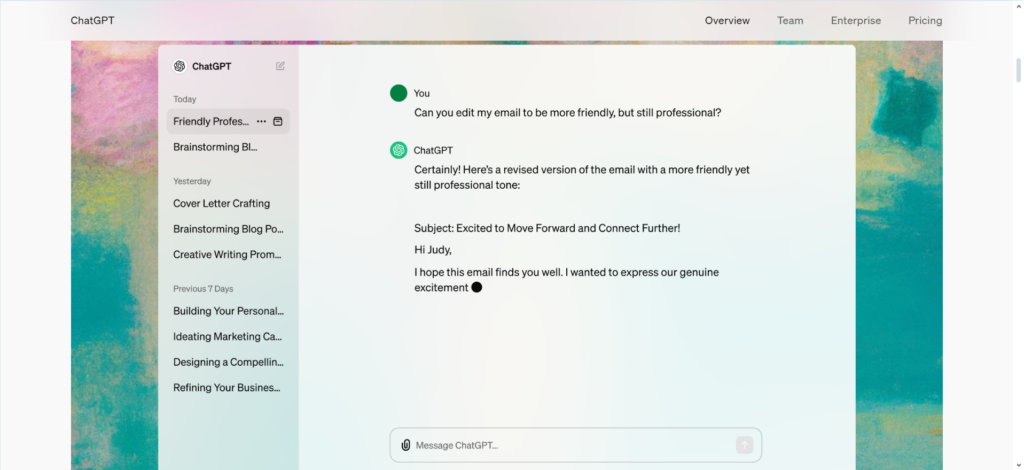
Among many AI startups forming, OpenAI’s ChatGPT has been a standout due to its remarkable capabilities in natural language processing. This all-around writing assistant powered by AI is a game-changer for different professional fields. Here are reasons you should consider having it as an indispensable tool:
Natural language processing for versatile text generation: For the case of drafting emails, reports, articles or even pieces of art with excellent coherence and relevancy.
You can use it for email, report, code or creative writing purposes: You may be putting up a business proposal or thinking about that next book idea; ChatGPT has you covered.
Powerful language model for brainstorming and problem-solving: Are you experiencing difficulty in solving a complex question? ChatGPT can give alternative views and sets of ideas that would help one go beyond the mind obstruction.
Pro tip: Use ChatGPT to generate content outlines or translate complicated notions into simpler ones!
2. Notion AI: Intelligent Workspace Organization
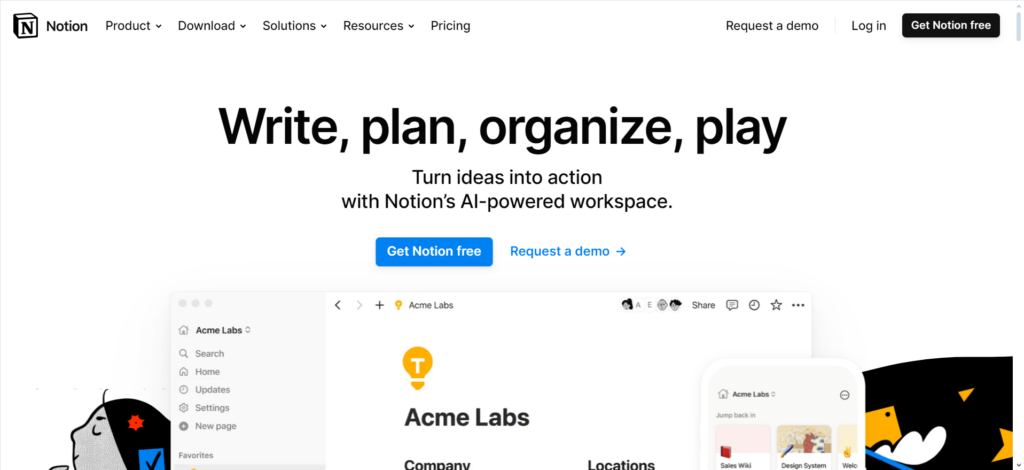
What makes Notion AI different?
AI-powered note-taking and project management: Notion AI enables you to put your thoughts in order, develop structured papers and manage projects with smart hints.
Smart suggestions for task organization and content creation: The AI examines your work style and gives individualized recommendations on the way to improve your workflow as well as the content relating to it.
It’s a fun fact that sometimes Notion AI can help you think of ideas for your next big project. It is like having a creative partner at hand all the time!
Seamless integration with existing Notion workspaces: For those already using Notion, these AI features merge naturally into their current setup hence facilitating ease of acceptance.
Notion AI takes the popular workplace organizing tool to the next level by integrating artificial intelligence that simplifies your operations and enhances productivity. Here’s what makes it stand out!
3. Otter.ai: Automated Transcription and Meeting Notes
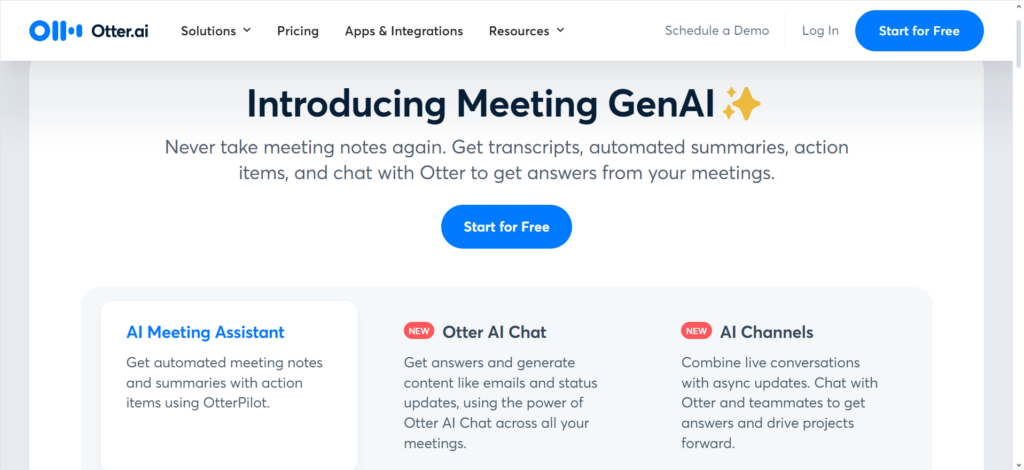
Otter.ai is revolutionizing our way of gathering and processing information by making tedious note-taking a thing of the past.
Real-time transcription of audio and video content: Impressive accuracy in transcription becomes possible with Otter.ai as it can transcribe your meetings, interviews, lectures or any other form of spoken information instantly.
AI-generated meeting summaries and action items: After the meeting, they are summarized and main actions itemized by Otter.ai in the shortest way to ensure that nothing is missed out.
Searchable archive of conversations and meetings: It is easier to get back to important discussions or decisions when all your transcriptions are stored for future reference.
Did you know? It is an excellent tool for group interviews or even simple discussions because it can differentiate between voices.
4. Todoist AI Assistant: Smart Task Management
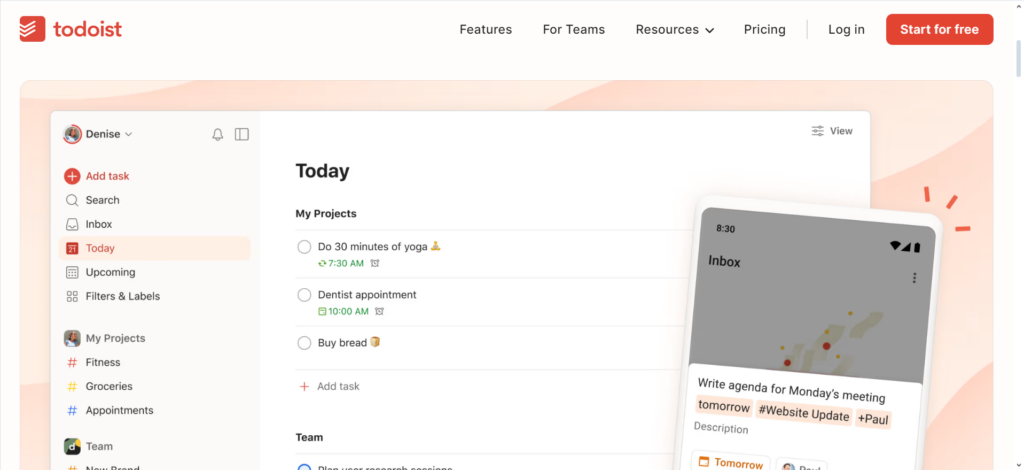
The well-known task management application, Todoist introduces its new AI assistant that takes personal productivity to a different level:
AI-powered task breakdown and prioritization: The AI breaks down your list of things to do for you and also helps you in dividing difficult tasks into smaller parts based on how much time each part will take to complete.
Intelligent suggestions for task completion: Depending on your working patterns and previous works done by you, the AI gives advice on when or how particular jobs should be tackled which in turn leads to improved output.
Automated reminders and scheduling assistance: Tasks can be scheduled automatically and reminders sent out by the AI assistant so that there are no delays or missed deadlines.
Pro tip: Analyze your productivity patterns using Todoist AI in order to understand where your time management skills are poor!
5. Zapier: AI-Enhanced Workflow Automation
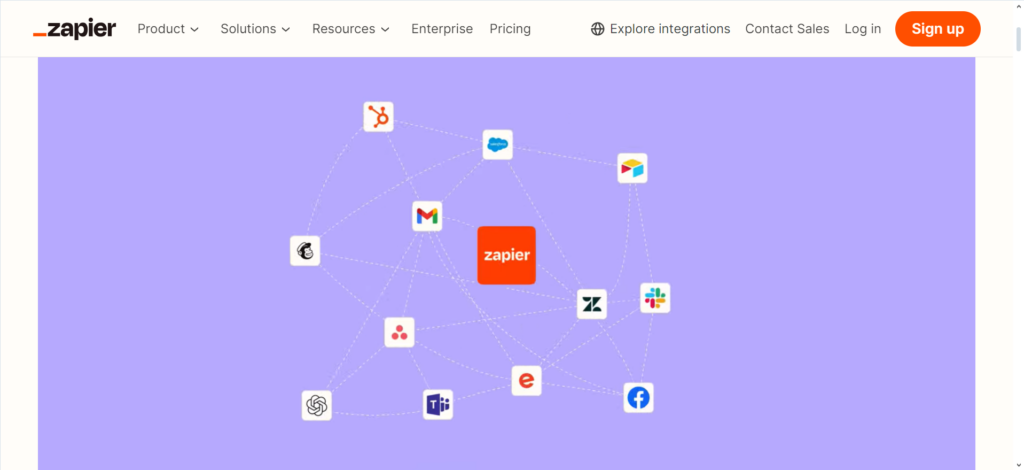
Zapier has been the favorite of many for automating workflows and today with AI improvements, it is stronger than ever before.
Natural language processing for creating automated workflows: Just say what you want to automate and Zapier’s AI will recommend proper “Zaps” (that is, automated workflows).
Connects thousands of apps and services: Almost any web service that you use can be linked to it, enabling a smooth workflow.
AI-powered suggestions for optimizing automations: It keeps on analyzing your workflows suggesting ways that can enable your automations work more effectively.
An interesting stat: According to users, the average amount of time they save per week using Zapier’s automation is 5 hoursᅳthink about how useful this time might be!
6. Grammarly: Advanced AI Writing Enhancement
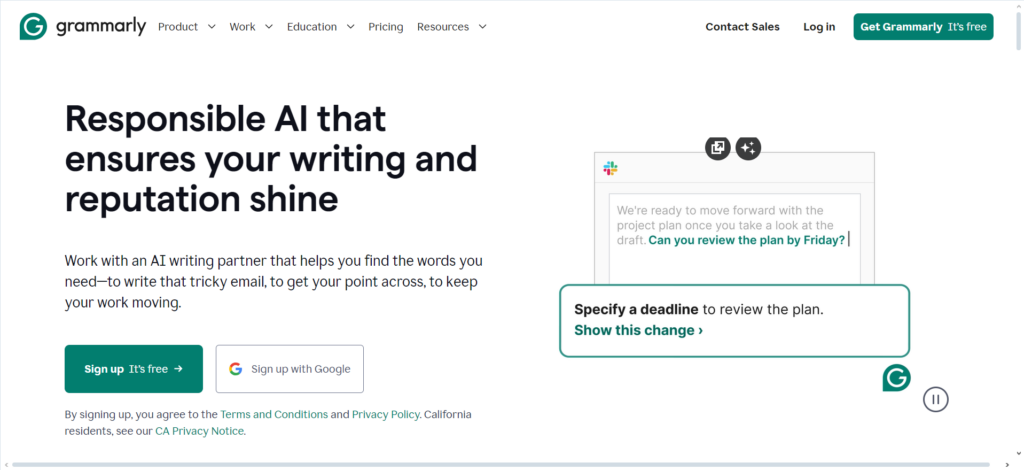
From a basic checker, Grammarly has evolved into an umbrella AI writing assistant.
Real-time grammar and style corrections: As you type, on different platforms or applications, Grammarly detects and corrects errors in grammar, spelling and punctuation.
AI-powered suggestions for clarity and tone: This AI examines the style of your written works and gives tips on how to make them clearer, more engaging as well as tonally matching with certain readerships.
Plagiarism detection and vocabulary enhancement: When using Grammarly to assess your content’s originality, it will also help order your words better.
Fun fact: Moreover, it is worth noting that Grammarly’s AI can take into account the document genre (whether academic or just informal correspondence) when making suggestions!
7. Descript: AI-Powered Video and Audio Editing
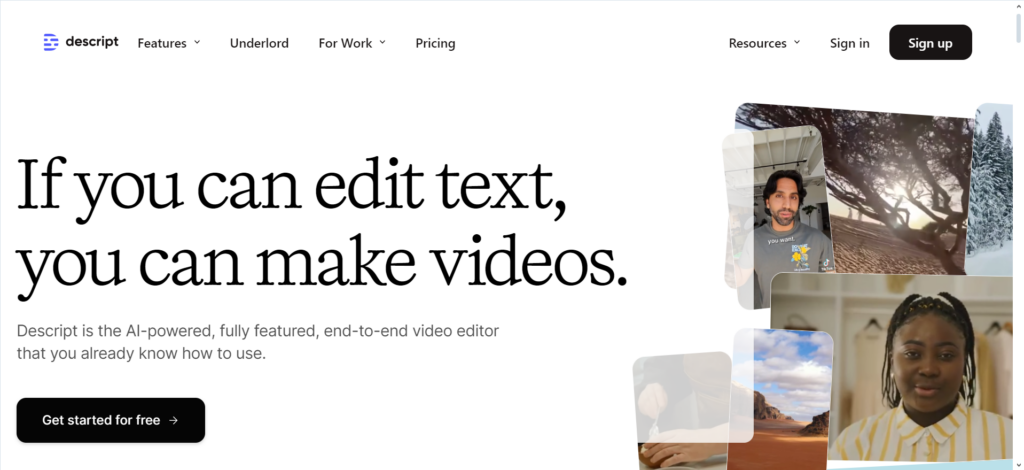
Revolutionize, a Descript’s product is changing the way we edit audio and video content with its innovative AI-powered features:
Transcription-based Video and Audio Editing: Make changes to your media by editing its transcript only – let Descript AI handle the rest, including complicating edits.
AI-assisted content creation and overdub features: Use AI voices to generate authentic voiceovers or quickly rectify mistakes using your own vocal model without re-recording.
Automated Filler Word Removal and Content Summarization: The AI will automatically delete filler words and even come up with concise summaries of lengthy articles.
Pro Tip: Take long videos and use Descript AI to create short interesting clips that are good for social media!
8. DALL-E 3: AI Image Generation for Creative Tasks
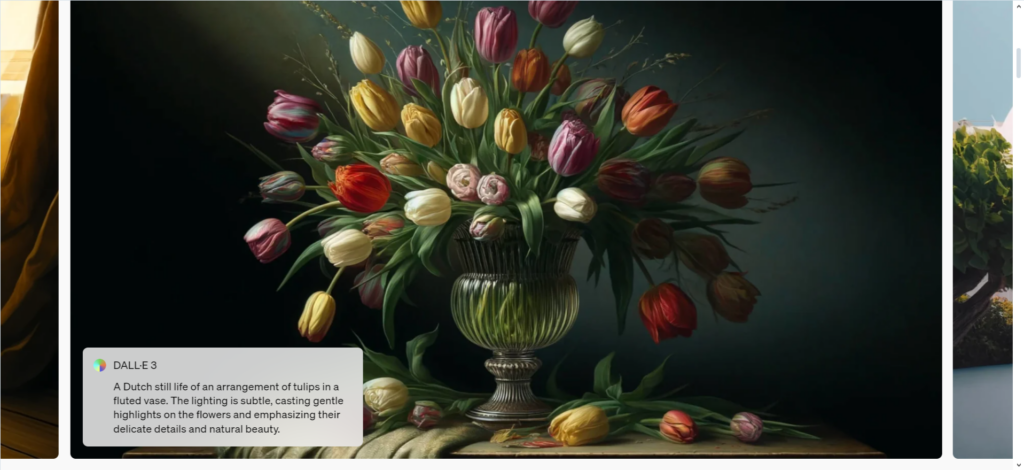
DALL-E 3 is the latest version of OpenAI’s image generation model and it is really a big deal for creative professionals.
Text-to-image generation for various creative projects: Just depict what you want to see, and DALL-E 3 will develop for you high-quality, imaginative visualizations that match your description.
High-quality, customizable visual content creation: This AI can create images in so many styles ranging from photorealistic to abstract thus giving you endless creative opportunities.
Time-saving solution for designers and marketers: Within minutes generate concept art, marketing stuff or illustrations thereby making the whole process of creativity much faster.
By the way, do you know? Even complex concepts and abstract ideas can be understood by DALL-E 3 which also enables it to create such images.
9. GitHub Copilot: AI-Assisted Coding
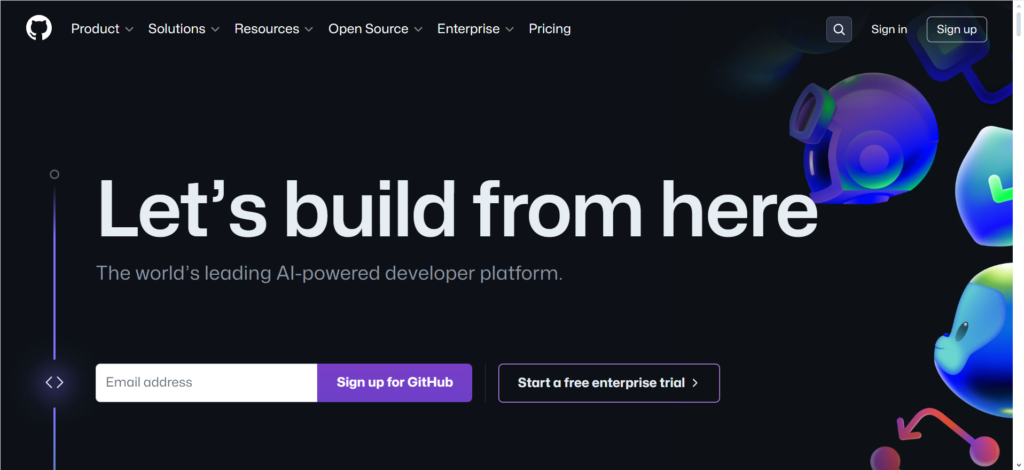
The AI pair programmer called GitHub Copilot is revolutionizing software development:
AI-powered code suggestions and autocompletion: When you type, the complete lines or blocks of code are suggested by the Copilot to enable you write faster and less buggy codes.
Supports multiple programming languages: No matter if one is coding in Python, JavaScript, or any other language; Copilot can work with all these languages.
Increases coding efficiency and reduces development time: Studies indicate that programmers save a lot of time and achieve more when using GitHub’s Copilot.
Interesting stat: It has been reported that some developers can cut down on manual coding by as much as 40% with the help of GitHub Copilot!
10. Reclaim.ai: Intelligent Calendar Management
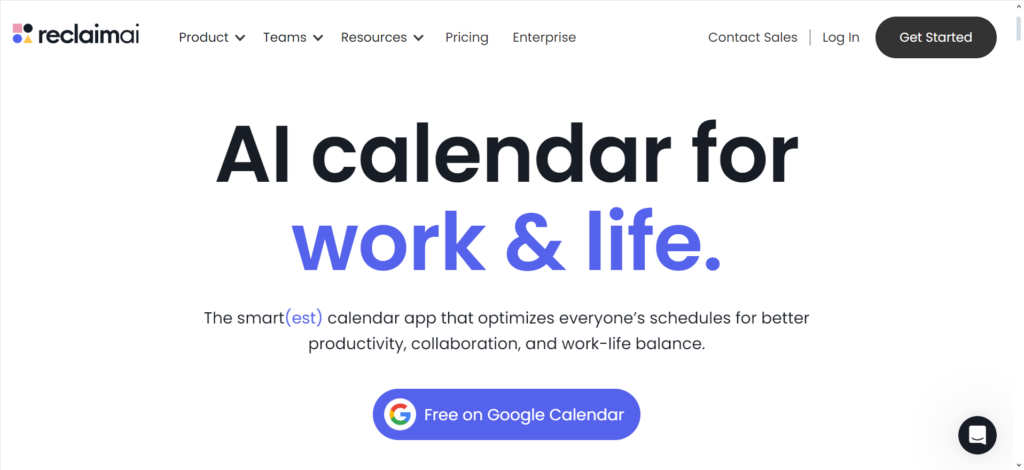
Reclaim.ai is a smart, AI calendar assistant designed to help you get more done each day:
AI-driven schedule optimization: Reclaim checks your diary automatically and finds the best periods for all tasks, meet-ups and personal endeavours.
Automated time blocking for tasks and habits: Task allocation and personal habits are facilitated by AI to ensure that there is equilibrium in your schedule which leads to productivity.
Smart rescheduling of meetings and commitments: Reclaim handles this situation by re-scheduling events intelligently such that calendar optimization remains unchanged.
Pro tip: Use Reclaim.ai to guard your focus time – through its knowledge of your choices as well as working patterns, it can automatically earmark the times for deep work.
Conclusion:
Productivity tools in question are unparalleled for the purposes of streamlining workflows and increasing efficiency as AI technology progresses. Professionals use the strength of artificial intelligence to concentrate on non-middle duties and automate mundane tasks. Writing, coding, image creation, calendar management – all these domains have been changed by AI.
Remember that these tools work best when carefully integrated within your current workflow. Start with one or two that are a close fit for your needs, then slowly build up your AI toolkit as you become more confident with the technology.
It is a time of fast-paced digital transformations wherein you must adopt these AI productivity tools if you want to remain relevant and maximize your capacity. The future of work is here, get ready to give a boost to the AI productivity in your life!
